Key Takeaways:
- Preset UoM conversions save time. Set up UoM presets (like bottle-to-box ratios) to skip repetitive configurations when handling transactions.
- Barcode labeling ties units to accuracy. Generate and scan unique barcodes for each unit type, ensuring you track the correct quantity whether counting individual items or bulk units.
- Unified UoM across mobile and web interfaces. The system maintains consistent unit controls on both desktop and mobile apps, enabling conversions and tracking in the field and office.
- Smooth integration with QuickBooks even with UoM variance. Although QuickBooks always uses the base unit, HandiFox handles conversions internally, syncing data accurately while offering flexibility in user-facing operations

Nine out of ten small businesses coming to us to automate their inventory management don’t track their inventory units of measure (UoM). That’s a fact. In reality, this seemingly minor detail can mean the difference between streamlined operations and ongoing confusion. Problems like mismatched orders, incorrect stock levels, and frustrated customers are all too common when UoM is neglected or improperly managed.
Fortunately, there’s a straightforward fix. By mastering UoM tracking, businesses can unlock smoother operations, tighter inventory control, and better profitability. In this post, we’ll explain UoM, show its common pitfalls, and demonstrate how HandiFox Online makes multi-UoM tracking simple.
What is a UoM in Inventory?
An inventory unit of measure (UoM inventory) is how businesses quantify and track products throughout different stages—purchasing, storing, and selling. For instance, products can be received in pallets, stored in cases, and sold individually (pieces or Ea). Accurately tracking these different units is crucial to avoid mistakes and financial losses.
For example, a beverage distributor may purchase bottled water by the pallet, with each pallet containing multiple cases, store the product in cases for easier warehouse management, and sell it by the case or even by the individual bottle, depending on the customer. Similarly, small wholesalers often buy goods in bulk, store them in manageable units like boxes or cases, and sell them either in bulk or as individual units.
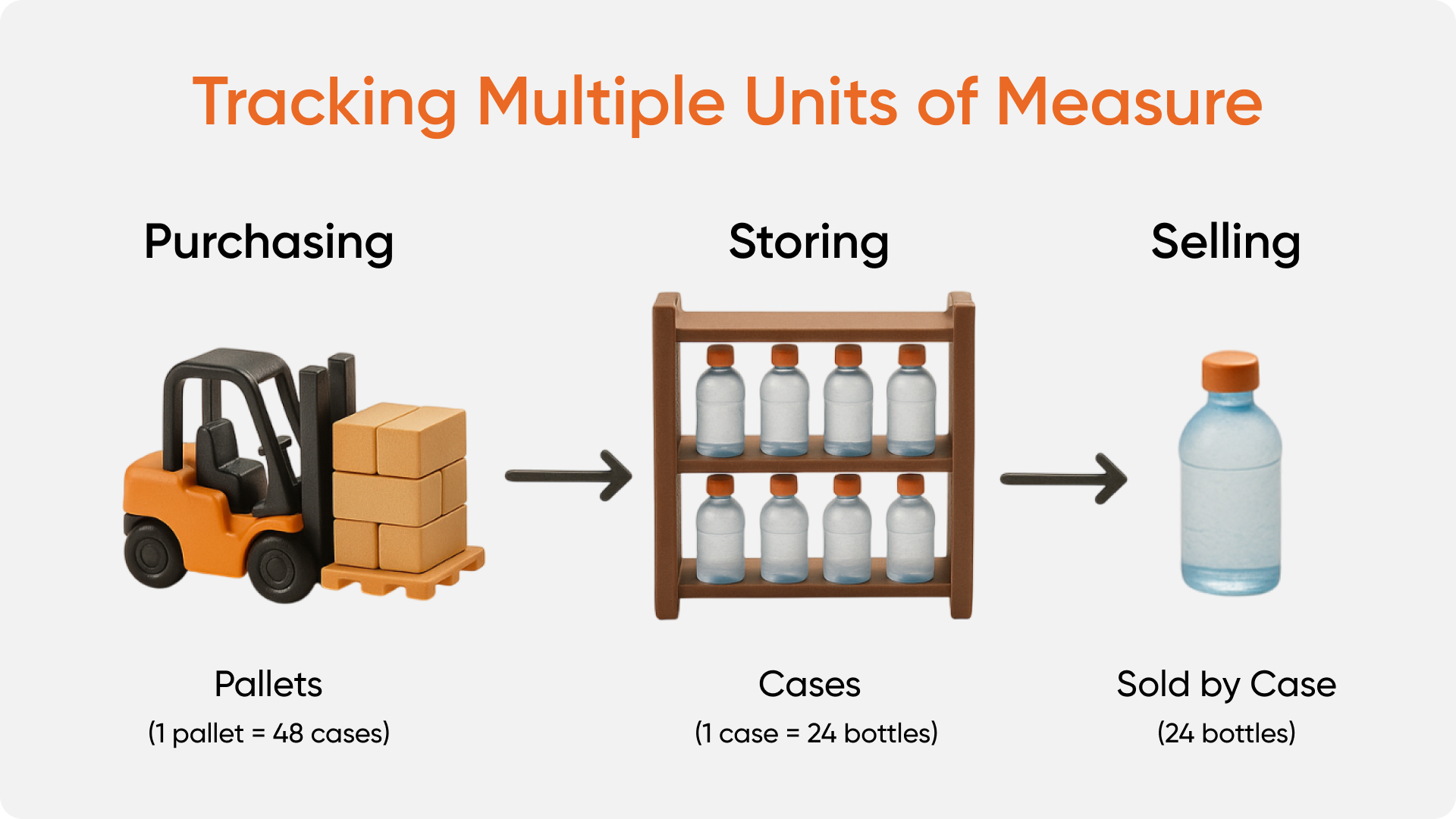
Maintaining a clear inventory unit of measure list helps businesses map how each product moves through purchasing, storage, and sales stages, ensuring accuracy at every step.
What Happens If You Ignore Inventory UoM
We often see small businesses enter their SKUs in varying UoM as separate products, for example, ‘Bottled Water - ea’ and ‘Bottled Water- case’. This approach compromises inventory accuracy, as you may not know exactly how much of the product you have in stock.
Instead of keeping one SKU with multiple UoM and conversion rates, you end up having duplicate product entries and no clear understanding of the quantities on hand.
Neglecting precise management of inventory units of measure leads to severe business disruptions. Frequent pitfalls include:
- Inaccurate Inventory Counts: Mixing up cases, pallets, or individual pieces.
- Incorrect Pricing: Miscalculating costs when units aren’t properly recorded.
- Procurement Mistakes: Overstocking or running out of stock due to unit confusion.
These issues often manifest as:
- Order Mishaps: Mistaking 100 units for 100 cases, leading to an unexpected surplus.
- Receiving Mistakes: Logging received boxes as individual items, skewing inventory records.
- Sales Delays: Employees misinterpreting units during transactions, causing checkout errors and service slowdowns.
These mistakes can significantly affect revenue, customer trust, and overall operational efficiency. Without proper inventory UoM management, minor errors quickly escalate into expensive problems, damaging customer satisfaction and your bottom line.
The Benefits of Managing Inventory with Multiple Units of Measure
Effectively managing multiple units of measure provides considerable benefits, including:
- Enhanced Inventory Accuracy: Clearly defined inventory UoM ensures stock levels accurately reflect reality, reducing the risks of shortages or excess inventory.
- Streamlined Purchasing and Sales: Defined inventory units of measure eliminate confusion, speeding up order processing, shipments, and returns.
- Better Supplier Relationships: Clear communication about orders and shipments improves supplier relationships by reducing misunderstandings and improving reliability.
- Increased Customer Satisfaction: Reduced errors and prompt order fulfillment mean happier customers, increased repeat business, and enhanced reputation.
While some accounting platforms offer limited UoM functionality, most fall short of robust inventory needs. If you’re on QuickBooks, read on to find out how it handles multiple UoM.
Does QuickBooks Online or QuickBooks Desktop Have Multiple Units of Measure?
QuickBooks users often wonder about QuickBooks Online’s inventory unit of measure capabilities and whether QuickBooks Desktop supports multiple units of measure.
QuickBooks Premier allows for a single UoM set-up only whereas QuickBooks Enterprise offers some functionality for multiple units of measure, particularly in QuickBooks Enterprise Advanced Inventory. In the latter, you can set up a base UoM and multiple related UoM, determining which ones will show when you purchase or sell your products.
However, inventory unit of measure management in QuickBooks Online Plus and Advanced is simply non-existent, therefore tracking multiple units effectively can be challenging without additional tools.
This gap highlights the value of specialized solutions like HandiFox, designed specifically to simplify and automate tracking multiple units of measure alongside the QuickBooks integration.
How to Set Up and Benefit from Units of Measure Tracking in HandiFox Online
HandiFox Online makes managing inventory units of measure easy and intuitive, integrating smoothly with QuickBooks Online. It automates the tracking and conversion between different units of measure, significantly simplifying inventory management processes.
Using HandiFox, businesses can easily create an inventory unit of measure list with abbreviations.
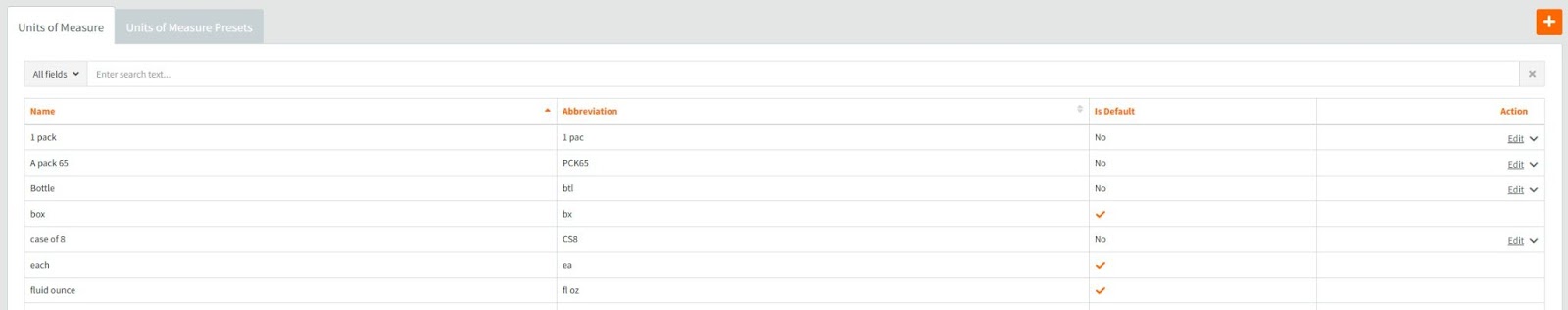
These UoM can be included in UoM presets that determine conversion rates from UoM to another, and what UoM are considered default when you receive, transfer, and sell products.
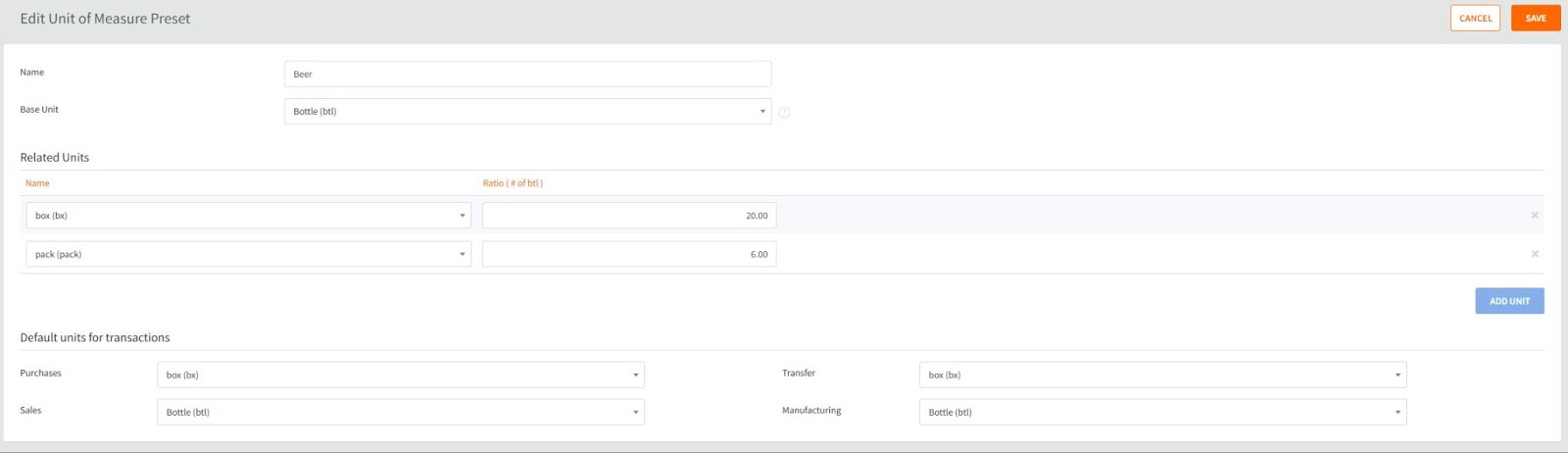
When filling out a product profile, you can use these presets to set up multiple UoM. Each unit of measure can even have a unique barcode, streamlining the tracking process and eliminating manual errors. You can print barcode labels for each UoM in use to make sure you scan them in, store, or ship in the right UoM.
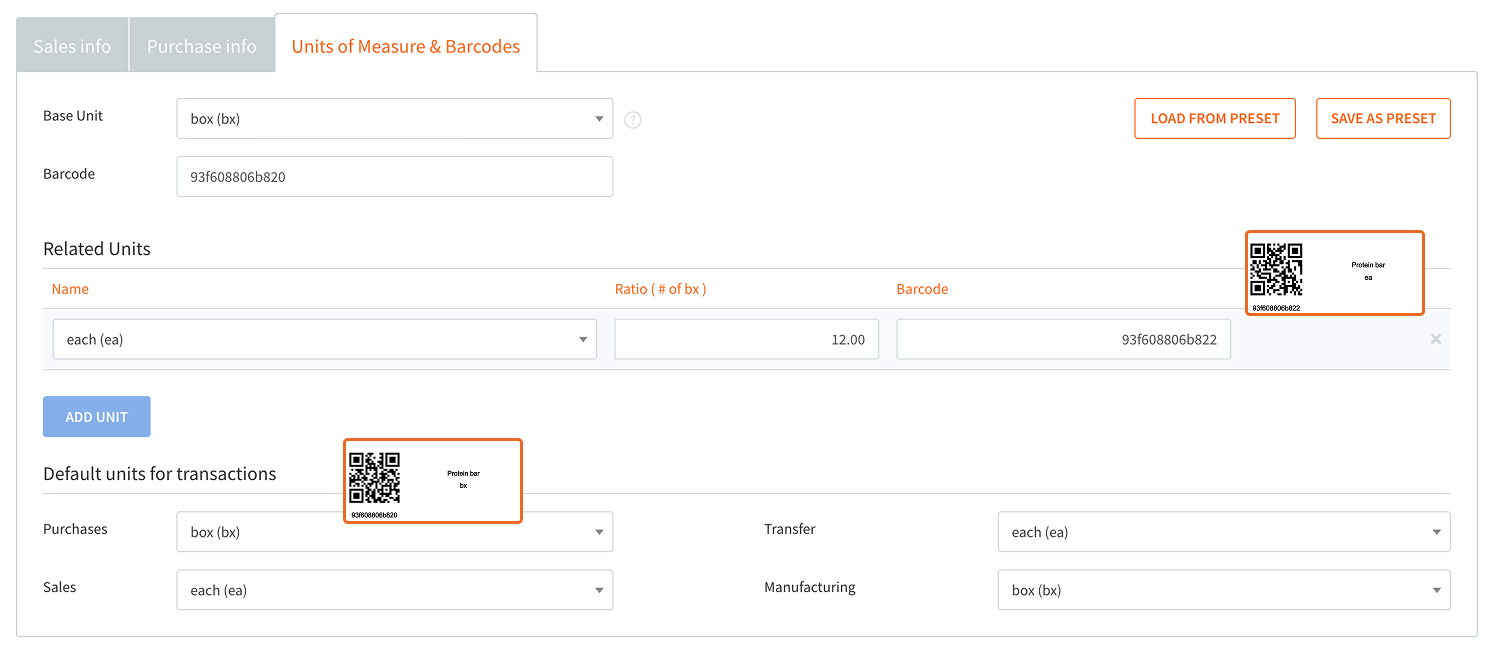
You can also manage and review UoM in HandiFox’s Android and iOS apps. To explore the full capabilities of UoM tracking in HandiFox, read How to refine your inventory visibility with the Units of Measure feature.
Small business owners who use the UoM tracking feature save valuable time previously spent manually counting or converting units, allowing them to focus on higher-value activities.
Wrap-Up and Next Steps
Effectively managing multiple units of measure is essential for accurate, efficient, and profitable inventory management. By adopting comprehensive inventory UoM tracking, small businesses dramatically improve inventory accuracy, streamline operational processes, strengthen supplier relationships, and delight their customers.
HandiFox simplifies the complexity of managing multiple units of measure, ensuring your inventory data remains accurate and your business operates smoothly. Experience firsthand how much easier inventory management becomes when you harness the full capabilities of HandiFox.
Ready to optimize your inventory management? Schedule a demo, sign up, or contact our sales team today to see HandiFox in action and make multiple units of measure your inventory’s best friend.



.svg)













