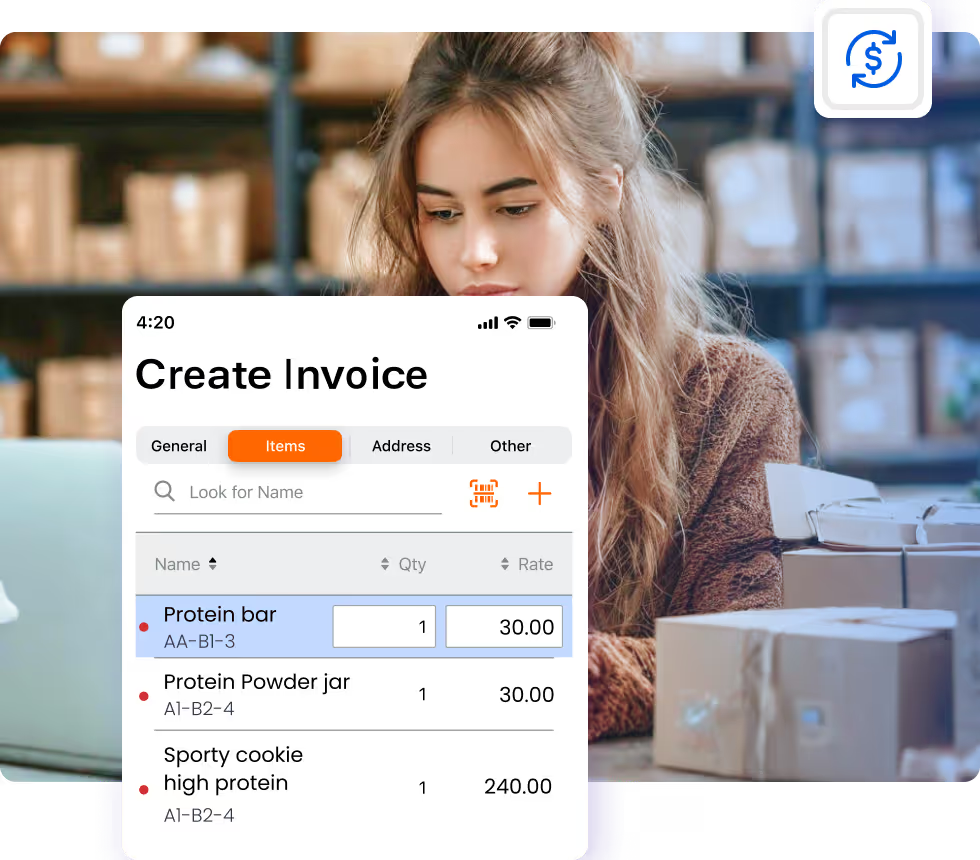Sales and Invoicing FAQs
1. How does HandiFox help manage the invoicing process?
HandiFox automates every step—from creating invoices to recording payments. You can generate invoices directly from sales orders or start from scratch, customize them with your company’s logo, and send them by email. This integrated invoicing management system keeps all sales and payment data synchronized with QuickBooks, saving time and reducing errors.
2. Can I track the status of invoices and payments in one place?
Yes. HandiFox acts as an invoice tracking tool that shows which invoices have been sent, paid, or are still pending. You can also apply customer credits, document payments, and generate receipts right from the app. This helps maintain a clear picture of your cash flow and customer balances in real time.
3. Does HandiFox work with multiple currencies and locations?
Absolutely. You can issue and manage invoices in different currencies and across multiple locations. Whether your business operates online or in the field, HandiFox keeps all sales and payment information centralized, making it a flexible, global-ready solution for growing businesses.
4. Can I create invoices and process payments on mobile devices?
Yes. With HandiFox’s mobile app, you can generate invoices, capture customer signatures, apply payments, and even print receipts directly from your phone or tablet. This makes it easy to handle sales and billing anywhere, without waiting until you’re back in the office.



.svg)


.svg)