Key Takeaways:
- Real-time visibility and automation are vital. Modern inventory systems empower small distributors to make fast, data-driven decisions while reducing errors through features like real-time tracking and automated reordering.
- Mobile access and barcode functionality increase efficiency. Mobile tools and barcode scanning speed up receiving, picking, and counting processes, enabling accurate inventory control without relying on manual entry or experienced staff.
- Integrated workflows reduce errors and save time. Connecting purchasing, sales, fulfillment, and accounting (e.g., via QuickBooks integration) streamlines operations, eliminates double entry, and improves audit-readiness.
- Scalable systems support growth and compliance. Features like multi-location management, expiration tracking, and customizable reporting help small distributors stay compliant, adapt to demand, and grow efficiently.
.jpg)
You’re not just managing stock—you’re building a business. Whether you distribute auto parts, health supplies, or craft beverages, your distribution inventory management software needs to match your momentum.
Unlike large enterprises, you don’t have a full IT department or a seven-figure ERP budget. ou operate lean. Every mis-pick, delay, or out-of-stock issue hits harder—and that’s exactly why you need a system built for fast decisions, mobile flexibility, and total visibility.
If you're evaluating your next software program, make sure it delivers on the 13 must-have features we’re covering in this blog post.
Small Distributors Are Prioritizing Inventory Software in 2025
Small wholesale and distribution businesses are under pressure in 2025. Costs are rising, supply chains remain unpredictable, and customers expect faster, error-free fulfillment, whether it’s B2B or e-commerce. For lean teams without deep IT resources, this landscape is tough to navigate manually.
That’s why more small distributors are investing in automation. A 2024 survey reported that 58% of small distributors are prioritizing tech investments to future-proof their operations.
Inventory management software helps small teams do more with less. It automates reordering, reduces stock errors, tracks inventory across locations in real time, and connects purchasing, sales, and fulfillment in one place. Instead of reacting to problems, distributors can now anticipate and avoid them with fewer people and tighter budgets.
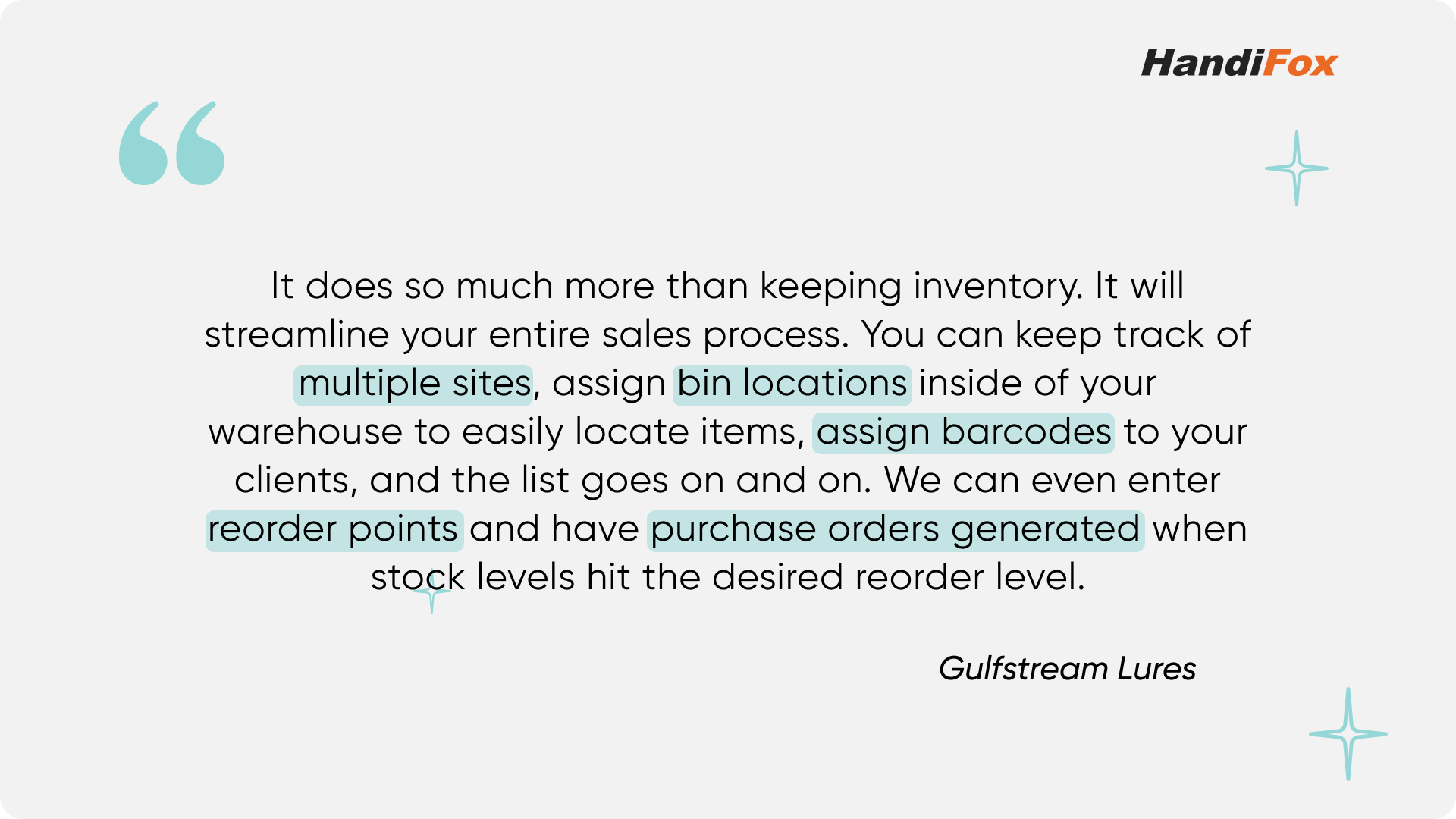
If you’re shopping for an inventory management system, make sure these 13 essential features are there to solve the challenges facing small distributors today.
1. Multi-Location Inventory Management
For distributors operating across various warehouses or retail outlets, the ability to manage inventory across multiple locations is crucial. A robust distribution inventory software should provide real-time visibility into stock levels at each site, facilitate seamless stock transfers, and allow for location-specific reporting.
The multi-warehousing feature needs thorough testing during the trial. If it really does a good job of centralizing and standardizing inventory tracking, you’re going to get an idea of what scaling up would look like with this software.
Workflow Boosters:
- Set per-location reorder thresholds for individual items
- Associate inventory sites with physical locations in QuickBooks Online
2. Real-Time Inventory Tracking
In today’s dynamic market, real-time inventory tracking is non-negotiable. Your inventory software program should offer instant updates on stock movements, incoming, outgoing, and returning inventory. This enables proactive decision-making, reduces discrepancies, and enhances overall inventory accuracy.
Workflow Boosters:
- Support unlimited synchronizations throughout the day
- Sync via mobile app from the field or at customer sites, no refresh needed
3. Barcoding
Implementing barcoding streamlines the inventory management process. By assigning unique barcodes to products, businesses can expedite stocktaking, reduce manual entry errors, and improve traceability.
For small distributors, barcoding helps automate what would otherwise be manual and error-prone tasks. It significantly speeds up receiving, shipping, and counting processes, while reducing dependency on experienced staff.
Workflow Boosters:
- Use 1D/2D barcode scanning
- Enable mobile barcode scanning and connect to handheld barcode scanners or mobile computers
- Generate and print barcode labels
- Apply multiple barcodes per item (per unit of measure, lot, or serial number)
- Configure barcode scanning rules (e.g., restrict users to scanning vs. manual entry)
If you’re looking for barcode scanners on a small business budget, check this guide.
4. Automated Counting
Manual inventory counts are time-consuming and prone to errors. Automated counting features allow for barcode-enabled cycle or full counts, real-time inventory adjustments, and reduced downtime.
With automated cycle counting, you don’t need to shut down your warehouse to get accurate numbers. It enables more frequent and less disruptive inventory checks, helping you identify shrinkage issues early and maintain trust in your data.
Workflow Boosters:
- Group products into categories for cycle counting
- Use mobile tools for fast, on-the-floor counting
- Require managerial approval before confirming results
- Consult bin location addresses
5. Purchase Order and Replenishment Management
Efficient procurement is vital for maintaining optimal stock levels. A strong distribution inventory management system should automate Purchase Order creation based on reorder points, track supplier performance, and keep you in the loop about the company’s replenishment needs.
When properly configured, replenishment automation can prevent lost sales and cash-flow issues. It also reduces the need for constant oversight and allows managers to focus on exceptions rather than every purchase.
Workflow Boosters:
- Automatically generate POs when inventory hits reorder thresholds
- Assign Preferred and Alternate Vendors
- Automatically convert purchasing UoN into storage or sales UoM
- Receive multiple POs in batch to speed up intake
6. Serial, Lot, and Expiration Date Tracking
For regulated or perishable products, tracking serial numbers, lot numbers, and expiration dates ensures compliance and supports recalls.
This feature gives you precise control over product history. It lets you trace exactly which batch a defective or expired item came from, who it was sold to, and when. If a recall or quality issue arises, you can respond quickly and confidently—not only to regulatory authorities but to your customers as well. For small distributors, the ability to demonstrate full traceability can be the deciding factor in passing audits or retaining key client contracts.
Workflow Boosters:
- Receive alerts for upcoming expirations or aging lots
- Print labels with embedded serial, lot, and expiration data
- Prioritize FIFO or FEFO fulfillment strategies automatically
7. Multiple Units of Measure
Distributors often manage products in varied units—cases, pallets, or pieces. The software should support multiple units with seamless conversions.
If your team has to stop and calculate conversions manually, it creates room for error and slows down every transaction. UoM flexibility is especially important for businesses that buy in bulk and sell in smaller units.
Workflow Boosters:
- Set default and alternate UoMs with automatic conversion
- Apply barcode IDs to each UoM
- Switch between UoMs directly in sales, receiving, or transfer entries
8. Price Levels
Offering tailored pricing for different customer segments is key in distribution. Your software program should support multiple price levels and auto-apply them during transactions.
Without flexible pricing, your team may resort to workarounds that increase the risk of error. Price levels also help you reward high-volume customers while protecting margins on smaller sales.
Workflow Boosters:
- Define price tiers by customer group or/and specific items
- Support multi-currency transactions
- Auto-apply pricing during order or invoice entry
9. Sales Order Management and Invoicing
Sales orders are the backbone of fulfillment. Your software should allow for real-time order creation, tracking, and status syncing with inventory and financial data.
Order accuracy, shipping speed, and cash flow all depend on how efficiently you manage sales orders. A system that automates stock allocation, generates invoices, and flags backorders in real time can dramatically reduce fulfillment errors and payment delays.
Mobile invoicing would be another value-added feature to ensure you get paid faster, if not instantly.
Workflow Boosters:
- Allocate only available stock to new orders (disallow adding SKUs that aren’t in stock)
- Capture digital signatures and send invoices from mobile devices
10. Mobile Accessibility
Mobile access enables inventory tasks on the go, boosting warehouse, sales, and field productivity.
A lot of small businesses operate on the move, which requires having access to the most up-to-date product availability data, as well as being able to receive, count, and sell stock. Mobile inventory management is what makes this not only feasible, but also highly advisable.
Mobile-first systems help eliminate lag time between warehouse updates and sales activity, and give staff the freedom to work from anywhere without compromising accuracy.
Workflow Boosters:
- Use mobile apps that function offline and auto-sync later
- View and update product availability on the move
- Receive, count, or sell stock directly from mobile devices
11. Picking and Packing
Picking and Packing is a barcode-enabled two-stage verification of products that your customer ordered.
Picking and packing functionality is critical to fulfillment accuracy and customer satisfaction. The software should offer guided pick lists and packing validation.
Mistakes at this stage not only cost you money in returns, but also credibility. For small businesses, that can mean lost accounts. Look for workflows that accommodate partial shipments, urgent orders, and barcode-based checks.
Workflow Boosters:
- Generate picking lists with barcode validation
- Allow for partial packing to accommodate backorders
- Scan and confirm packed quantities before shipping
12. Comprehensive Reporting
Data-driven insights enable smarter decisions. Strong reporting capabilities help track inventory and supplier, demand patterns, and trace errors down to their source.
The ability to quickly analyze your top sellers and identify dead stock empowers small distributors to operate like larger ones. Reporting should help you look ahead, not just backward.
Workflow Boosters:
- Customize reports and dashboards to your workflows
- Track top sellers, total inventory value, vendor and customer performance
- Filter reports by date, user, or location
13. QuickBooks Integration
QuickBooks integration simplifies accounting, improves accuracy, and offers a unified financial and inventory view.
If your inventory and financials live in silos, it creates double entry, data discrepancies, and accounting headaches. A seamless integration with QuickBooks saves time and helps small teams stay audit-ready.
Workflow Boosters:
- Enable bi-directional sync between QuickBooks and your inventory system
- Check if and how many custom fields find their way from QuickBooks to your inventory app
HandiFox - Inventory Management for Small Distribution Companies
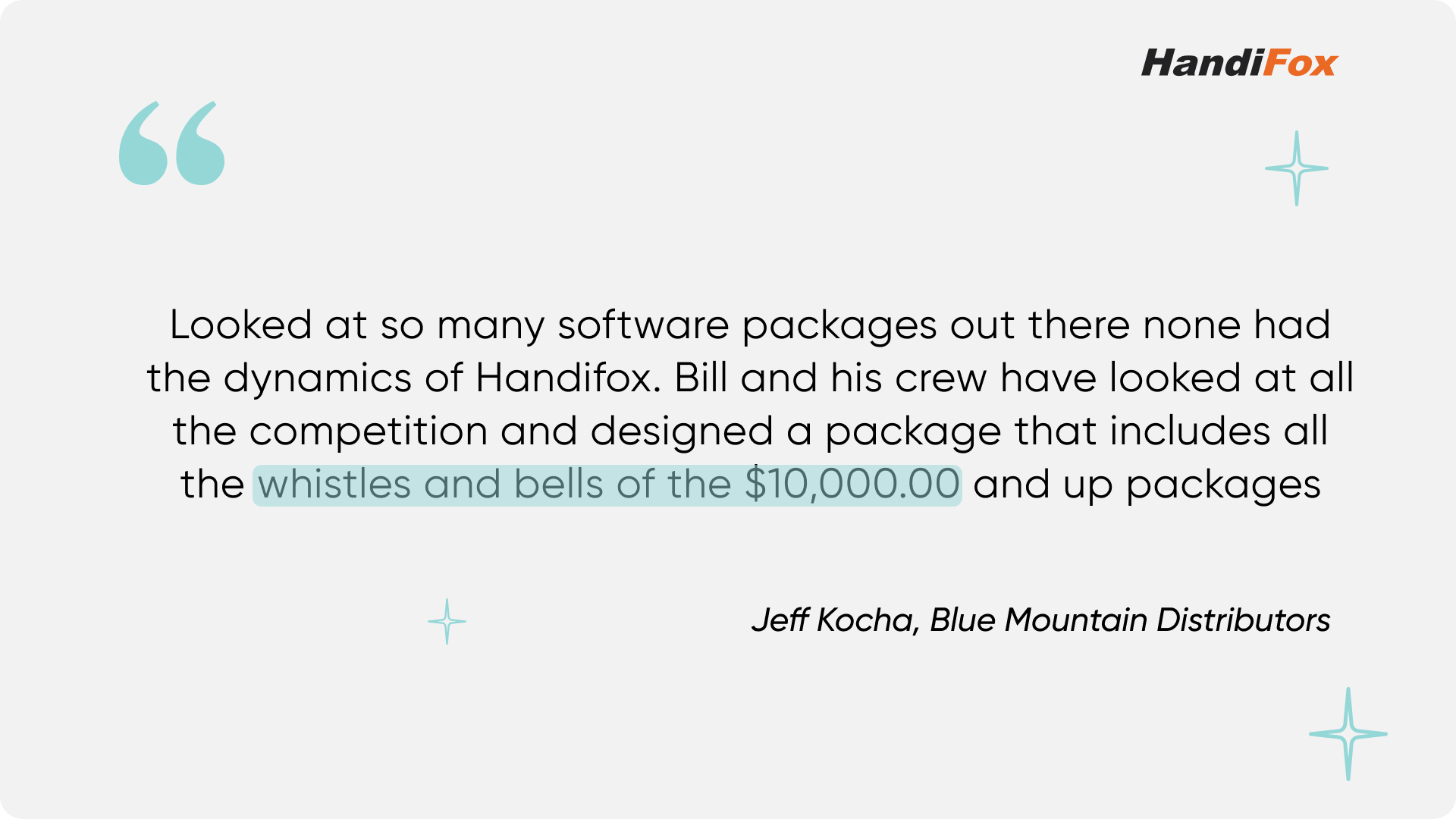
Choosing the right distribution management software is critical to staying competitive and scalable. Focus on tools that offer automation, real-time visibility, and seamless integration to reduce friction across your operations.
At HandiFox, we’ve built our platform around these needs, combining mobility, accuracy, and financial integration to give distributors a smarter way to work.
Ready to optimize your distribution processes? Get a free trial.



.svg)













