.jpg)
For many small and mid-sized businesses, barcodes feel simple on the surface — a quick scan, a beep, and your item is recorded. But behind those stripes and squares is a global standard that helps businesses speak the same “product language.” That standard is GS1.
If your suppliers send you products labeled with GS1 barcodes, you’re already part of this system, whether you realize it or not. Understanding what these barcodes contain and why they matter helps your team record inventory correctly, avoid costly errors, and maintain full traceability across purchasing, receiving, sales, and distribution.
This guide breaks down GS1 barcodes:
- What GS1 does
- What’s inside a GS1 barcode
- Why suppliers use them
- Why businesses like yours benefit from them
Let’s dive in.
What Are GS1 Barcodes?
GS1 is an international, nonprofit organization that develops standards for identifying products, locations, shipments, and even individual batches or expiration dates. Their most famous creation, GS1 barcodes, are the type of barcodes you see on retail products, medical supplies, food items, and logistics labels worldwide.
Think of GS1 as the “grammar rules” of barcodes. They ensure that a barcode scanned in a warehouse, grocery store, or distribution center always communicates the same type of information in the same structure.
Without GS1 standards, every manufacturer could encode data differently, making shared inventory, purchasing, or shipping nearly impossible.
Why Do Businesses Use GS1 Barcodes?
Suppliers rely on GS1 barcodes because they:
1. Create universal product identification
A GS1 barcode is unique across the entire world. No two companies share the same numbers, ever. This ensures accurate tracking as products move across:
- suppliers
- distributors
- retailers
- marketplaces
- e-commerce platforms
2. Support major retailers’ requirements
Big brands like Walmart, Amazon, Costco, and most global retailers require GS1 identifiers. If suppliers want their products on major shelves, GS1 barcodes are non-negotiable.
3. Improve traceability and compliance
GS1 barcodes can encode additional information such as:
- lot/batch number
- production date
- expiration date
- serial number
- weight
- quantity
- company code
This is critical for industries like food, supplements, cosmetics, electronics, and pharmaceuticals.
4. Reduce scanning and data-entry errors
Because GS1 follows a strict structure, data is captured the same way everywhere. This reduces manual input, mislabeled products, wrong shipments, lost batches, and audit issues.
Why GS1 Barcodes Matter for Small Business Inventory
Even though GS1 standards were originally designed for large retail and global supply chains, they now play a major role for small and mid-sized businesses too.
Here’s why they matter for you:
Accurate Receiving and Stock Tracking
If your supplier uses GS1 labels, every scan captures product data instantly and correctly — no guessing or manual data entry.
Lot and Expiration Tracking
Batch codes and expiration dates help you:
- rotate stock (FIFO/FEFO)
- recall products if needed
- track which batch went to which customer
- prevent expired goods from being shipped
Faster Order Fulfillment
When you scan GS1 barcodes:
- products are identified instantly
- batch data is tied to the sale
- serial numbers are recorded
- picking errors decrease dramatically
Cleaner Audit Trails
In industries requiring strict documentation, GS1 barcodes make compliance seamless because every detail is tied to every movement.
Reduced Manual Work
Instead of typing in SKU, batch, quantities, and expiration dates, your employee simply scans a GS1 barcode, and the system captures everything.
The Two Main Types of GS1 Barcodes You’ll See
There are many GS1 barcode formats, but most small businesses deal with two:
1. GS1-1D Barcodes (Linear Barcodes)
These look like the standard vertical stripe barcodes. Common examples include:
- UPC-A (used mainly in North America)
.png)
- EAN-13 (used globally)
.png)
You’ll usually see these on retail items, packaged goods, and consumer products of all kinds. These barcodes identify what the product is, but not necessarily its batch or expiration date.
However, some GS1 linear barcode types do include additional information. A single GS1-128 barcode can contain a string of information, such as (01)095060000123452(17)281225(10)AB123, where small prefixes like 01, 10, or 17 (called Application Identifiers), tell the system what each piece of data represents:
- (01) Global Trade Item Number (GTIN) - 095060000123452
- (10) Batch/Lot number - AB123
- (17) Expiration date (formatted as YYMMDD) -28/12/25
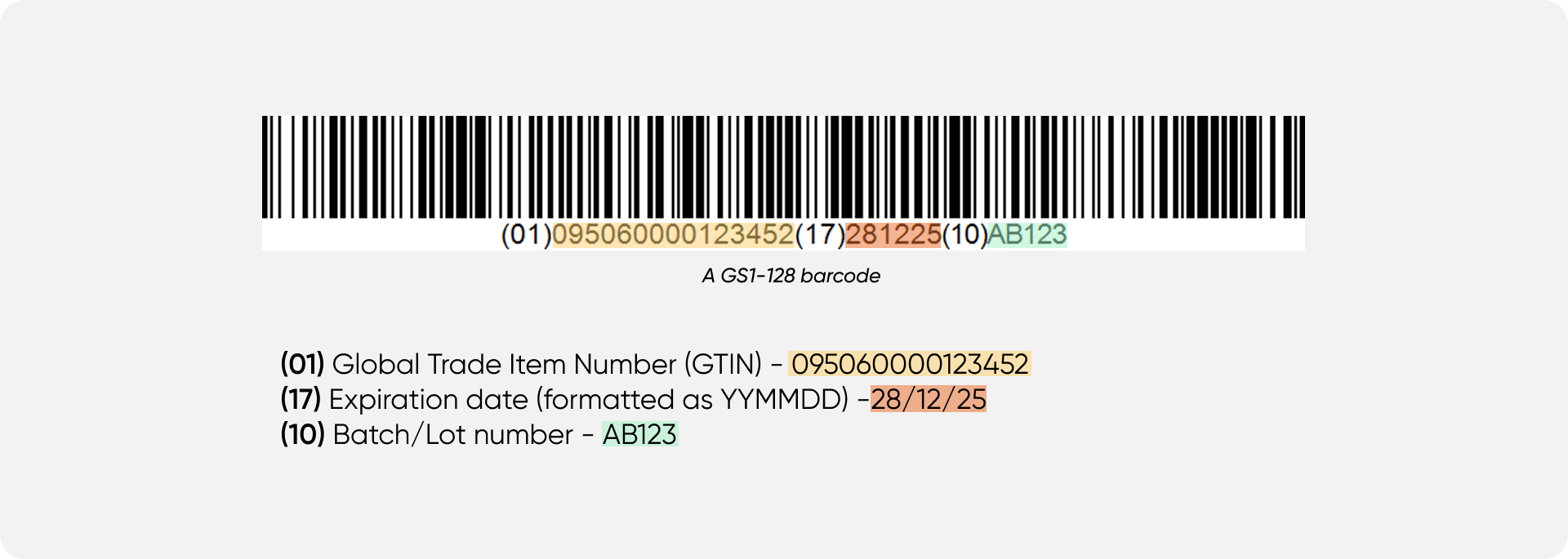
2. GS1-2D Barcodes (Square / QR-like)
These barcodes can hold much more data. These are common GS1 2D types:
- GS1 DataMatrix
- GS1 QR codes
This is where things get powerful. A single 2D GS1 barcode can include:
- GTIN (product identifier)
- Lot / batch number
- Expiration date
- Serial number
- Quantity
- Production date
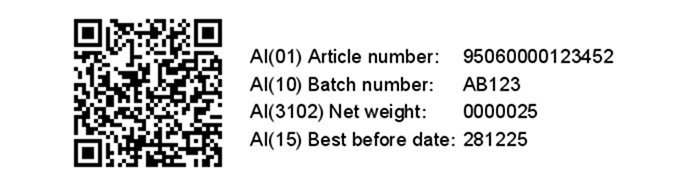
These barcodes are used in industries where traceability is critical (food, medical, supplements, cannabis, cosmetics, electronics).
Pro tip: You don’t need to decode this manually — your inventory system does it for you.
How HandiFox Handles GS1 Barcodes
Many small wholesalers and distributors receive products from suppliers already labeled with GS1 barcodes. HandiFox Online offers a way to:
- Read those barcodes
- Understand the encoded data
- Record it accurately
- Avoid retyping batch or expiration info
Here’s the go-to workflow to make this work:
1. Record the GTIN part of the GS1 barcode within HandiFox.

Here, the GTIN part is 09506000134352 - record it by going to Inventory-> Barcodes, and entering these digits in the barcode field:
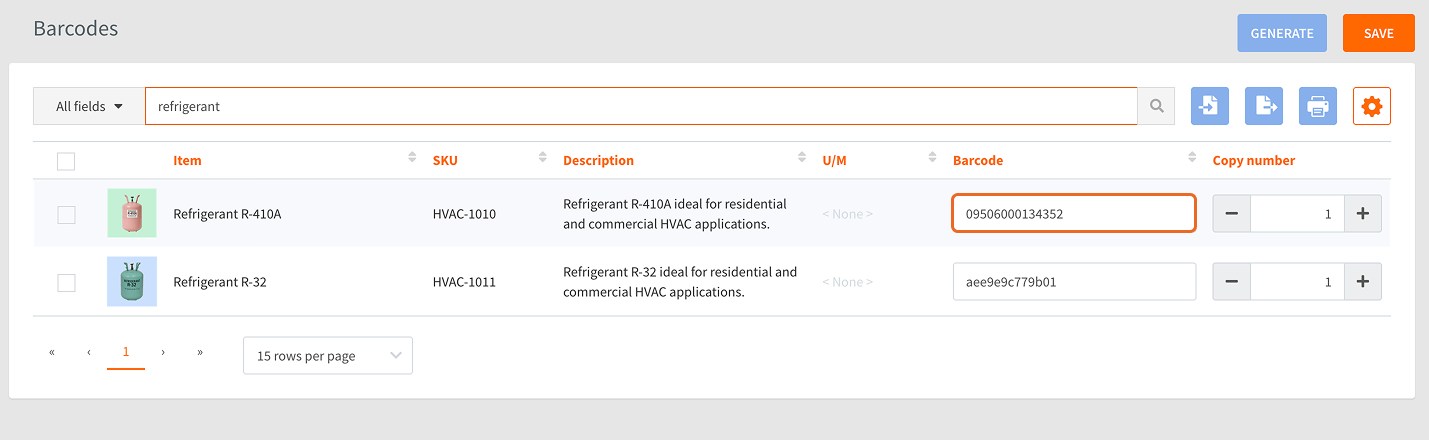
2. Go to the item’s profile and enable the serial/lot/expiration date tracking.
Go to Inventory-> Item list, locate the item and click Edit. Tick Tracking and select how you’d like it to be tracked.
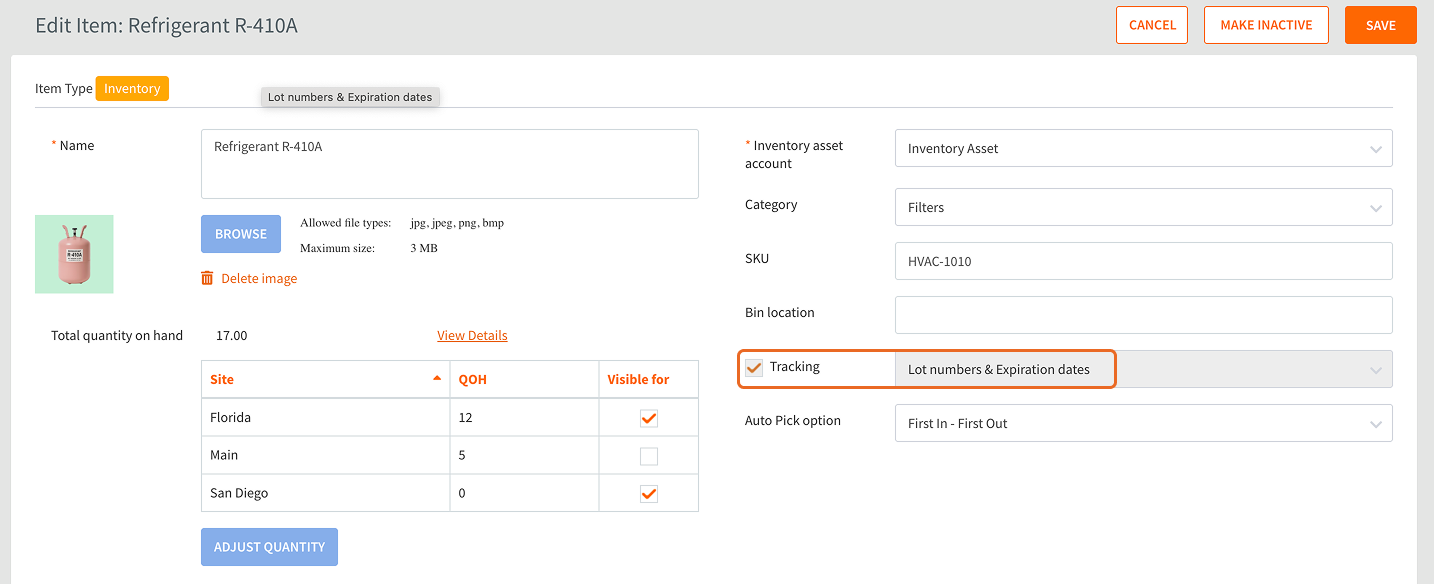
3. When you receive a PO with the said item, just scan it in, and the system will automatically dissect it into parts and record them within the system.
For the barcode in the example above, HandiFox needs to record the expiration date (28/12/25) and batch number (AB123).
You can check if the system added new batches and their expiration dates by going to Inventory->Serial/Lot numbers
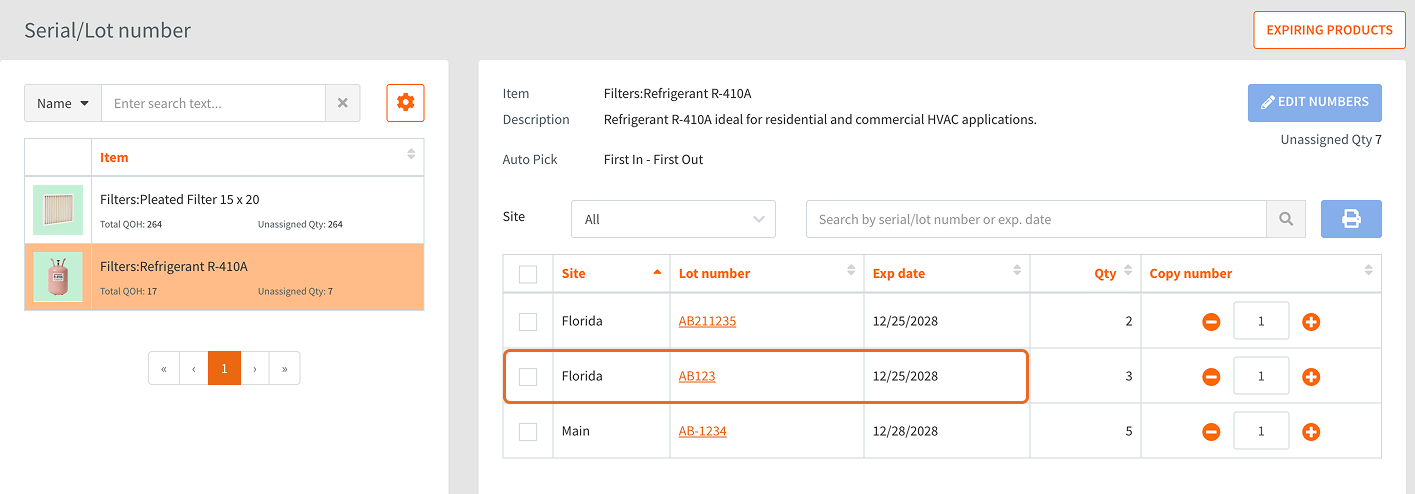
Conclusion
GS1 barcodes may look complicated, but once you understand what they deliver, they become one of the most valuable tools in your inventory toolkit. And when your software can read and interpret these barcodes for you, managing stock becomes easier, faster, and far more reliable.
HandiFox Online takes care of the heavy lifting by breaking down GS1 barcodes automatically, recording the right data, and keeping your inventory and batches accurate without extra work from your team.
Start a free trial and experience smoother receiving, accurate batch tracking, and automated inventory updates, all powered by GS1. Get up to 40% off the HandiFox Online yearly plans until November 30.



.svg)













