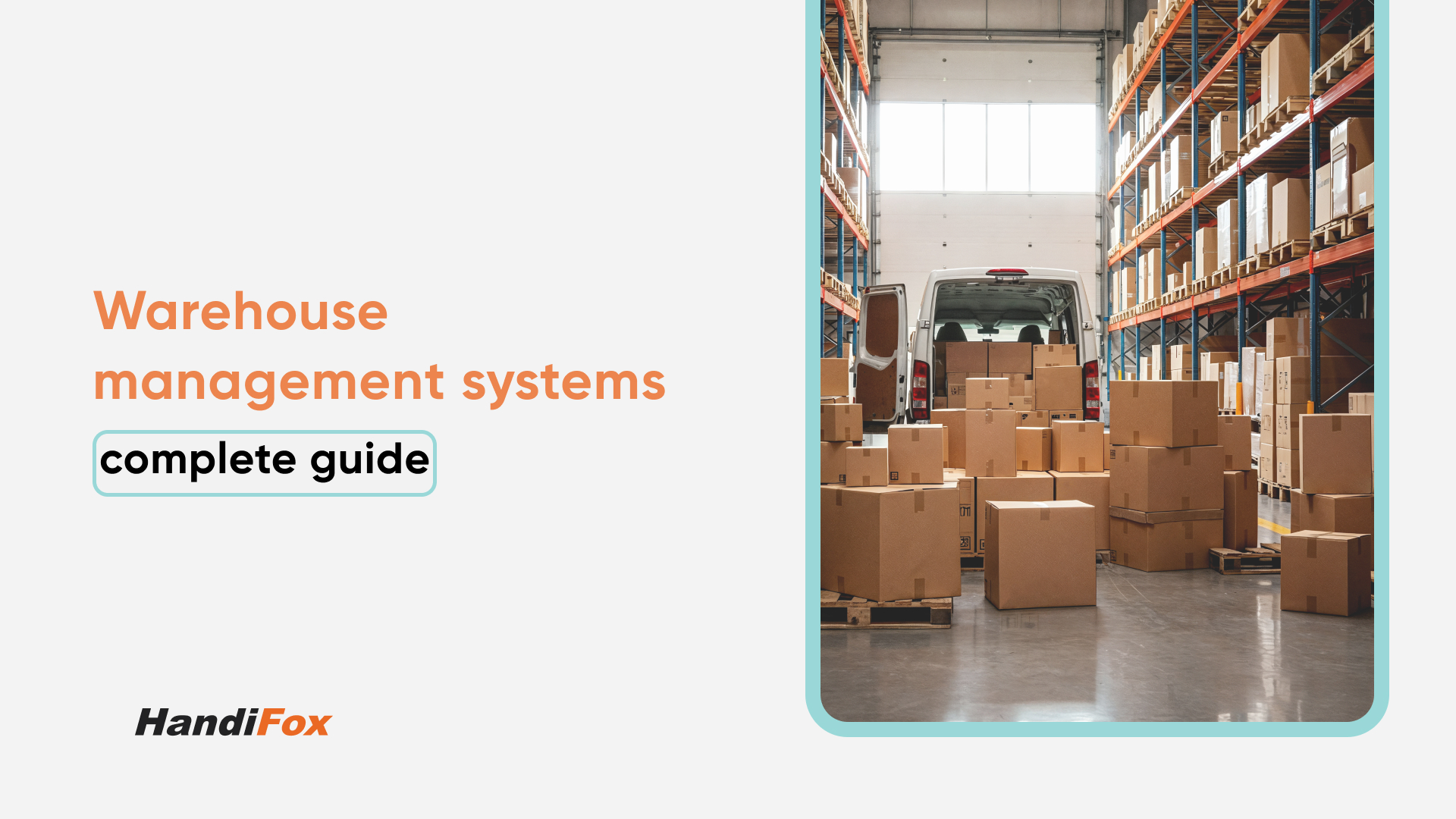
Warehouses are no longer passive storage facilities. They have become dynamic hubs where efficiency, accuracy, and speed determine competitiveness. Managing a warehouse without the right tools quickly leads to misplaced inventory, fulfillment delays, and rising operational costs. To stay ahead, companies increasingly rely on warehouse management software systems, or WMS, to control daily operations and provide real-time visibility across every part of the supply chain.
What Is a Warehouse Management Software System?
A warehouse management software system (WMS) is a digital platform designed to optimize and coordinate warehouse activities. It covers everything from receiving and put-away to picking, packing, and shipping. Unlike simple stock tracking tools, WMS systems integrate with accounting, purchasing, and sales platforms to provide a comprehensive view of both operational and financial data.
The best warehouse management software provides real-time inventory tracking, workflow automation, and mobile access, ensuring that employees at every stage of the process have the tools they need to work accurately and efficiently.
Why Businesses Adopt Warehouse Management Software
Warehouses often represent the largest physical investment for a company. Mismanagement directly affects customer satisfaction and financial performance. Companies adopt WMS systems because they solve critical problems such as:
- Inventory inaccuracies caused by manual counts
- Inefficient picking routes that increase labor costs
- Overstocking or understocking that impacts cash flow
- Limited visibility across multiple facilities
- Compliance challenges with regulated goods
- Delays in order fulfillment and shipping
By deploying warehouse management software, businesses create a structured environment where every item is accounted for, labor is optimized, and decisions are informed by accurate data.
9 Key Features of Warehouse Management Software Systems
When evaluating warehouse software, several features consistently define the most effective systems.
1. Real-Time Inventory Tracking
Accurate visibility into stock levels is non-negotiable. Modern WMS systems update inventory the moment items are received, moved, or shipped. This ensures that sales teams, finance departments, and warehouse staff all rely on the same live data.
2. Barcode Scanning
Manual entry is slow and error-prone. Barcode scanning via mobile devices or handheld terminals speeds up receiving, picking, and cycle counting. A good WMS integrates barcode technology into mobile apps, ensuring staff can work anywhere on the warehouse floor.
3. Order Picking Optimization
Order fulfillment is a cost center for many warehouses. Advanced WMS systems support picking strategies such as wave, batch, and zone picking, while also providing optimized route suggestions to minimize worker travel time and increase throughput.
4. Multi-Location Warehouse Management
As businesses expand, managing stock across multiple warehouses becomes more complex. Effective systems provide a centralized dashboard to view inventory at each site, transfer stock between facilities, and apply rules for specific regions or channels.
5. Bin Location Management
Efficient storage is as important as accurate tracking. Bin location functionality allows managers to assign products to specific shelves, aisles, or racks within the warehouse. This reduces picking errors, shortens retrieval times, and supports higher inventory accuracy. As warehouses scale, bin-level tracking ensures that even the most complex storage layouts remain organized and optimized.
6. Multiple Units of Measure (UOM) Handling
Modern supply chains deal with products sold, stored, or shipped in different quantities—cases, pallets, or individual units. A robust WMS supports multiple units of measure, allowing seamless conversions between them. This ensures accurate order fulfillment, pricing, and reporting without forcing teams to rely on manual calculations.
7. Automation of Receiving and Shipping
WMS systems streamline inbound and outbound processes by generating receiving documents, checking items against purchase orders, and reconciling discrepancies automatically. For shipping, they support label generation, carrier integration, and tracking updates.
8. Integration with Accounting and ERP Systems
A warehouse cannot operate in isolation. Integrating with accounting tools such as QuickBooks ensures that COGS, stock valuations, and invoices update automatically. Connection with ERP systems provides even deeper visibility into procurement, production, and sales.
9. Reporting and Analytics
Dashboards that provide data on stock turnover, order accuracy, fulfillment speed, and labor efficiency are critical. Analytics help managers identify bottlenecks, forecast demand, and plan for peak seasons.
How WMS Systems Differ by Business Size
In 2025, the warehouse management software landscape is broad, with different solutions serving different segments of the market.
Enterprise Solutions
Large corporations often choose platforms such as SAP Extended Warehouse Management or Oracle Netsuite. These systems offer deep customization and global functionality but require high investment and long implementation timelines. They are powerful but often more than smaller organizations need.
Mid-Market Solutions
Companies in wholesale, manufacturing, or regional distribution frequently look at systems like Fishbowl or Zoho Inventory. These tools provide solid warehouse functions and integrations but may introduce complexity or overhead for small businesses.
SMB-Focused Solutions
Small and midsize businesses need warehouse management software that balances affordability with functionality. HandiFox fits this category by delivering real-time warehouse control, barcode scanning, mobile inventory tools, and seamless QuickBooks integration. Unlike enterprise-grade systems that demand large IT teams, HandiFox is easy to implement and use, making it a practical choice for growing companies.
Best Practices for Implementing Warehouse Management Software
Adopting a WMS requires preparation and change management. To ensure success:
- Conduct an inventory audit and verify existing stock
- Map workflows to identify bottlenecks before configuration
- Train employees thoroughly on mobile and scanning tools
- Start with a pilot location before scaling company-wide
- Monitor KPIs such as fulfillment speed and stock accuracy
Why HandiFox Is a Practical WMS Solution
For small and medium-sized businesses, many enterprise WMS systems can be overwhelming and expensive. HandiFox provides a streamlined alternative. It supports real-time inventory tracking, mobile barcode scanning, multi-location control, and order automation, all while integrating seamlessly with QuickBooks.
By offering core warehouse management features without the overhead of a full ERP, HandiFox allows businesses to gain control of their warehouses quickly and affordably. For companies seeking the best warehouse management software system tailored to SMB needs, HandiFox delivers both functionality and simplicity.
Conclusion
Warehouse management software systems have become indispensable for companies that want to improve efficiency, accuracy, and scalability. In 2025, the market offers everything from complex enterprise platforms like SAP and Oracle to mid-market options such as Fishbowl. But for small and midsize businesses, HandiFox provides the right balance of functionality, affordability, and integration with QuickBooks.
By implementing a WMS, businesses turn warehouses from cost centers into strategic assets. With solutions like HandiFox, companies can manage inventory more effectively, reduce errors, and position themselves for growth in an increasingly competitive market.



.svg)













