Key Takeaways
- Warehouse receiving mistakes can cripple your inventory accuracy. Mismatched POs, miscounts, and incorrect putaway disrupt operations, leading to stockouts, excess inventory, and financial discrepancies.
- Streamline receiving with HandiFox. HandiFox Online offers tools like barcode scanning, batch receiving, and mobile functionality to help businesses streamline their warehouse receiving process, reducing errors and boosting efficiency.
.jpg)
While receiving ordered stock from vendors, a lot can (and often does) go wrong. If multiple errors occur even before items land on shelves, it is likely to cause holdups and inaccuracies in other inventory operations down the road.
The more inconsistent and error-ridden your warehouse receiving process is, the harder it is to trust your inventory records and related decisions.
In this post, we’ll explore how you can streamline your stock intake, boost accuracy, and maximize efficiency by harnessing the full potential of an inventory tracking system like HandiFox Online.
Why the Receiving Process in Your Warehouse Matters
Picture this (most likely you don’t have to): a shipment arrives, but it’s either missing items or includes excess stock you didn’t order. Manual entry errors lead to incorrect inventory records. Before long, you’re facing stockouts, overstocks, or an imbalanced ledger.
Inventory accuracy while checking products in is essential for:
- Preventing stock discrepancies that result in lost sales or excess inventory.
- Ensuring smooth warehouse operations and timely order fulfillment.
- Maintaining accurate financial records and syncing seamlessly with accounting software like QuickBooks Online.
- Building strong supplier relationships through clear and precise communication.
Inaccurate receiving costs time and money. It’s not just about errors. It’s about the downstream effects that impact your entire supply chain.
7 Common Setbacks While Receiving Inventory (Warehouse Receiving Errors Checklist)
.jpg)
Even the most organized warehouses aren’t immune to the occasional slip-up when receiving stock. Think of this as your go-to checklist to spot those familiar hiccups that might be slowing you down:
1. Mismatched Items vs. Purchase Orders (POs)
Ever opened a shipment only to find extra items you didn’t order, or worse, missing items you desperately needed? Receiving stock that doesn’t match your POs creates confusion, delays reconciliation, and leaves you with a messy paper trail.
2. Defective Shipments or Mispacked Orders
Nothing derails a smooth day like discovering faulty or mispacked products in your delivery. The worst part is these issues might only come to light after the stock’s already on the shelves, tying up cash and causing headaches for everyone.
3. Wrong Quantity
Miscounted stock, whether you overcount or undercount, leads to inaccurate inventory levels. Suddenly, you’re making promises to customers you can’t keep, which can damage your reputation and bottom line.
4. Scrambling to Track Multiple POs Without Real-Time Updates
When you’re managing multiple incoming shipments, it’s easy for items to fall through the cracks if you don’t have a real-time system in place. Without integrated quality control, you’re left piecing together the puzzle manually, and it’s not pretty.
5. High-Volume Receiving Errors
When large shipments arrive, the sheer volume of stock can make it easy to miscount or overlook items. These small errors can snowball into bigger discrepancies that affect inventory accuracy and disrupt downstream processes.
6. Putaway Errors
Once stock is received, it’s essential to place it in the right location. Mistakes in putaway, like storing items in the wrong bin or skipping bin assignments, can lead to stock being "lost" within the warehouse and create fulfillment delays.
7. Inaccurate Updates in Your Accounting System
Delayed or inaccurate reporting of received stock into your accounting system (like QuickBooks Online) creates financial inconsistencies that ripple through your records. It’s a silent disruptor that can complicate audits and financial planning.
How to prevent inventory receiving errors with HandiFox Online

HandiFox’s inventory app addresses these challenges head-on. Let’s explore the best practices features to transform inventory receiving:
Receiving Against Open Purchase Orders
Start by matching incoming stock directly against open POs in HandiFox Online. This ensures you’re only receiving what was ordered, with the system flagging any discrepancies, minimizing errors, and simplifying reconciliation.

Batch Receiving for High-Volume Efficiency
Instead of processing each PO separately, HandiFox Online allows you to batch receive multiple POs from the same supplier in one smooth pass. This cuts down manual work, especially for high-volume shipments, and accelerates the intake process.
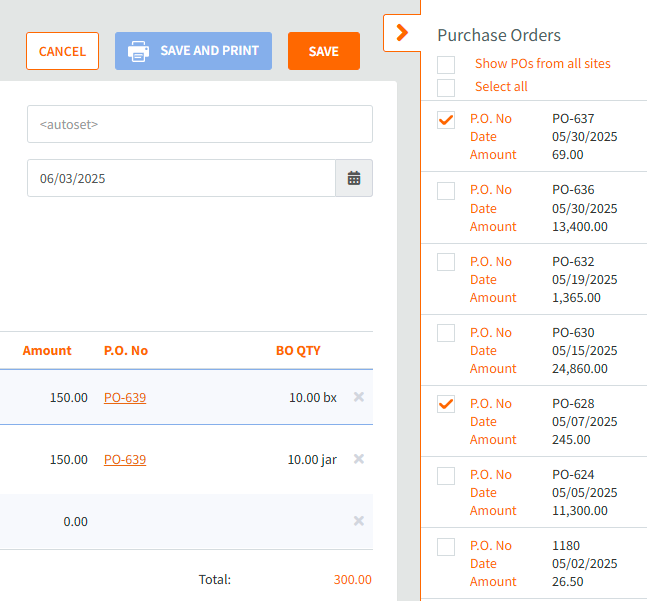
Real-Time Alerts for Wrong Items or Quantities
HandiFox’s system issues immediate alerts if scanned barcodes don’t match the ordered items or quantities. This real-time inventory tracking ensures errors are caught before they affect stock records, saving time and reducing costly inventory mistakes.
Barcode Scanning for Speed and Accuracy
Use handheld barcode scanners or scan with the HandiFox app to quickly identify and record products as they arrive. Barcoding eliminates manual data entry, reduces errors, and ensures stock updates are accurate and immediate.
If you’re not sure what barcode scanner would fit your business and workflow, check our guide on the best barcode scanners for small businesses.
Bin Location Management for Correct Putaway
HandiFox’s bin location feature guides warehouse staff to place items in the correct storage locations. This reduces misplaced stock, enhances retrieval efficiency, and ensures accurate picking and order fulfillment.

Seamless Supplier Communication with PO Updates
If discrepancies arise or you need to reorder missing stock, HandiFox enables you to create and send new or revised purchase orders directly from your mobile device, ensuring clear communication with suppliers and quicker resolutions.
Mobile App for On-the-Go Receiving
With HandiFox’s mobile inventory management, your warehouse team can perform receiving tasks anywhere on the floor. This means real-time updates to stock records, faster processing, and more flexible operations.
Integration with QuickBooks Online for Accurate Financials
HandiFox synchronizes received inventory data with QuickBooks Online, ensuring that your accounting records always match your inventory. This eliminates double entry and reduces the risk of financial discrepancies.
Enhanced Warehouse Receiving Sets the Stage for Success
By combining real-time tracking, barcode scanning, mobile accessibility, and seamless accounting integration, HandiFox Online doesn’t just streamline your warehouse receiving, it also empowers your entire inventory management system.
With accurate stock records and efficient receiving workflows, you’ll minimize costly errors, boost productivity, and maintain stronger supplier relationships. Plus, the system’s ability to handle high-volume receiving and multiple purchase orders makes it scalable for growing businesses.
Whether you’re managing one warehouse or multiple locations, HandiFox gives you the tools you need to keep your operations running smoothly.



.svg)













