
For many jewelers, keeping track of inventory can feel like balancing diamonds on a wire. Between managing unique pieces, monitoring metal prices, recording stone details, and tracking customer repairs, a spreadsheet just doesn’t cut it anymore. That's where dedicated jewelry inventory software comes in, especially when it's free to get started.
In this article, we’ll explore how jewelry inventory software can transform your operations, what essential features to look for, and how platforms like HandiFox can offer a cost-effective path toward streamlined inventory control without the complexity of full-scale enterprise systems.
Why Jewelry Requires Specialized Inventory Management
Jewelry inventory isn’t like managing t-shirts or kitchen appliances. Each item has unique attributes: carat weight, clarity, stone type, setting style, and certification that must be accurately tracked. Even small mistakes in inventory logging can result in lost sales, compliance issues, or serious financial discrepancies.
Moreover, unlike typical retail items, the value of a single jewelry product can fluctuate based on market prices for gold, silver, or diamonds. That means real-time updates and accurate valuation tracking are not optional, they're essential.
A jewelry inventory system should not only store basic SKU and quantity data but also allow users to:
- Log gemstone characteristics (cut, color, clarity, certification)
- Record metal weights and karat purity
- Generate barcodes or item tags for unique pieces
What Makes Free Jewelry Inventory Software Valuable
You don’t need to invest thousands of dollars upfront to gain control over your inventory. Many software tools, including those with mobile features and accounting integration offer free versions or trials tailored to small businesses and growing operations.
These entry-level options can help you:
- Gain visibility over current stock
- Organize collections by category, supplier, or location
- Set up reorder reminders
- Track in-store sales and customer requests
- Generate quick reports for audits or insurance purposes
Even if you eventually upgrade to a paid plan, starting with a free system gives you the structure to scale.
How Mobile Access and Barcode Support Help Jewelers
Imagine walking through your showroom with a tablet or phone and being able to scan a barcode on a ring to instantly view its certification details, supplier history, or reorder status. That’s the advantage of mobile-compatible software with barcode scanning support.
Mobile inventory access isn’t just convenient, it adds professionalism and reduces manual entry errors. Whether you’re at a trade show, a repair bench, or checking in new pieces from a vendor, having inventory data in your pocket means faster, more accurate decisions.
With a solution like HandiFox, for example, jewelers can:
- Use Android and iOS devices for barcode scanning
- Update inventory on the go
- Perform real-time counts without printing inventory lists
- Track inventory transfers between locations
And all of this integrates with your accounting system, which eliminates duplicate entry and ensures financial clarity.
Mobile-First Inventory Management for Jewelers on the Move
Many modern jewelry businesses aren’t confined to a single storefront. Whether you’re showcasing at a trade show, managing inventory in a home studio, or coordinating sales across retail and pop-up locations, mobility is key.
That’s where mobile-first inventory software truly shines. With tools like HandiFox, jewelers can:
- Access inventory data on Android or iOS devices
- Scan barcodes to check item status, location, or supplier
- Update quantities in real time without needing a computer
- Transfer items between mobile and physical stock locations
- Run live inventory counts from anywhere, anytime
This kind of flexibility reduces delays, eliminates double entry, and empowers your team to make informed decisions whether they’re at a client meeting or in the back office.
Cloud sync ensures that all inventory updates are reflected across devices — so even if multiple users are updating stock from different locations, you stay in full control.
Real-Time Valuation and Metal Price Updates
Gold, silver, and platinum prices fluctuate. So do the costs of precious stones. That means your inventory’s total value isn’t static.
Modern jewelry software allows you to track:
- Historical and current values of items based on metal weight
- Pricing adjustments based on market trends
- Automatic valuation updates for insurance or accounting
This is particularly useful when preparing end-of-year financial statements or valuation reports for clients.
Multiple Locations? No Problem
If you operate multiple showrooms, kiosks, or storage facilities, centralizing your inventory data is essential. With multi-location support, you can:
- Transfer stock between stores
- Avoid overstocking at one location and understocking at another
- Get a global view of your business in one dashboard
Even for solo jewelers who travel between galleries or participate in markets, having synchronized data across devices prevents costly mistakes.
For example, if one ring is sold at a weekend pop-up but isn't marked in your main system, it could result in reselling the same item. A mobile-friendly system with instant cloud sync avoids these missteps.
Custom Categories and Advanced Filtering
Jewelry businesses often organize products by style (engagement, pendant, bracelet), material (gold, platinum, silver), or collection (vintage, bridal, minimalist). The ability to customize your categories and apply layered filters helps you retrieve and manage inventory much more efficiently.
Software with advanced filtering enables you to:
- View only loose stones or semi-mounts
- Filter by gemstone type (e.g., only sapphires above 1 carat)
- Track seasonal or promotional collections
- Create quick-pick lists for specific customer types
This level of segmentation helps when running targeted sales campaigns or preparing product trays for clients.
Insurance, Security, and Audit Readiness
When managing high-value items, documentation matters. A good jewelry inventory system allows for:
- Attaching high-quality images of each piece
- Logging purchase history and vendor details
- Generating printable inventory lists for insurance or audit purposes
If you ever need to file an insurance claim or comply with financial audits, having this information organized and easily accessible makes the process much smoother.
Integration with QuickBooks and Other Accounting Platforms
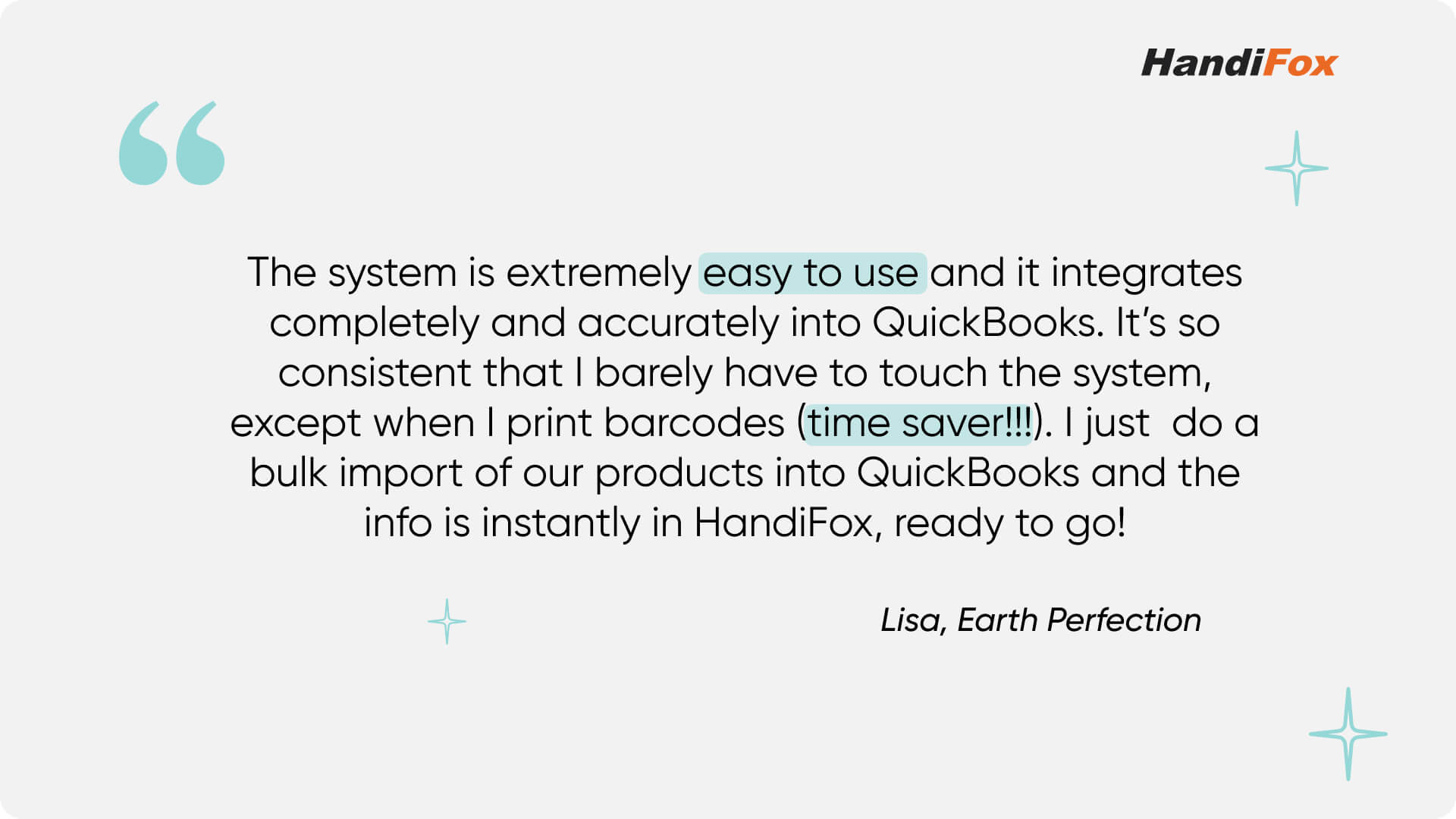
Inventory control isn’t just about tracking physical stock, it’s also about financial clarity. Linking your jewelry software to an accounting system allows you to:
- Automatically update cost of goods sold (COGS)
- Track inventory valuation over time
- Sync sales, returns, and layaways with your financial reports
- Reconcile inventory with purchase orders and invoices
This kind of accounting sync saves time and reduces errors, especially during tax season or business expansion.
If you’re interested in syncing your jewelry inventory with QuickBooks, you may find this article helpful: How to Improve Inventory Management: 7 Proven Strategies for Small Businesses.
Why Start Free?
For jewelers just beginning to digitize operations, or for seasoned business owners looking to explore new systems, starting with a free software version makes sense. It allows you to:
- Test usability and feature fit
- Migrate a portion of inventory before full rollout
- Explore integrations and mobile tools
- Train staff without long-term commitment
Many platforms offer scalable plans, so when you’re ready to grow, your system can grow with you.
Final Thoughts
Whether you’re managing a single boutique or operating multiple stores, jewelry inventory software helps you stay organized, reduce risk, and serve clients more effectively. Even with a free version, you gain structure, automation, and clarity that spreadsheets can’t provide.
A system like HandiFox, with its mobile capabilities, barcode scanning, QuickBooks integration, and flexible pricing, offers a compelling path forward for jewelers who want to modernize without overcomplicating their operations.
Want to learn more about inventory control for small businesses? Check out this article: Best Accounting Software with Inventory Management.



.svg)













