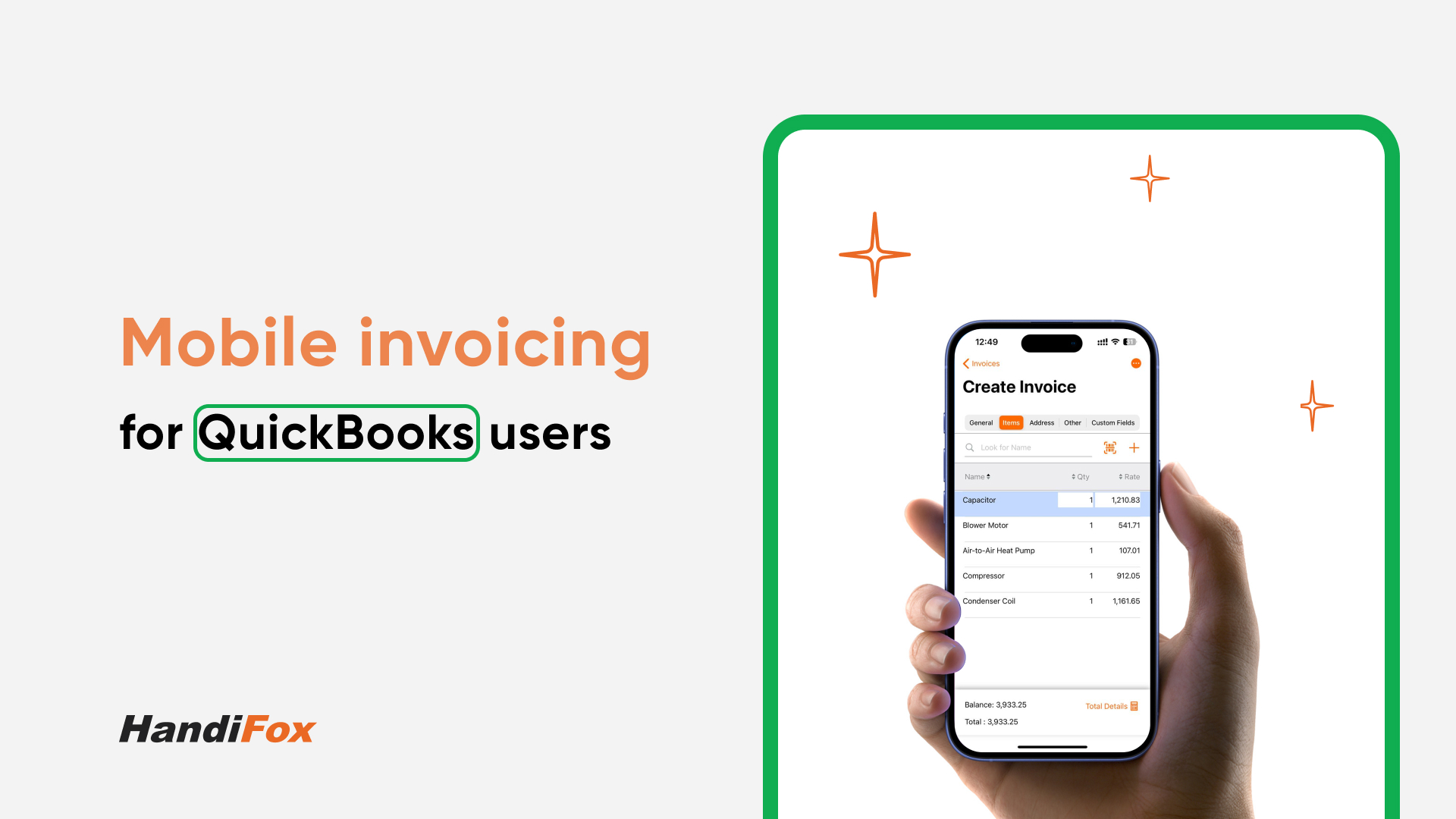
For many small businesses, invoicing has long been a balancing act between accuracy and time. Spreadsheets, manual entries, and delayed updates used to define the billing process. In 2025, that picture is changing. QuickBooks remains the financial backbone for millions of small companies, but mobility has become just as essential as accounting accuracy.
The new generation of mobile invoice solutions built for this accounting platform gives business owners the power to manage billing, payments, and customer accounts from anywhere. In this article, we’ll explore how mobile invoice apps enhance QuickBooks’ invoicing capabilities and what to look for in a connected, real-time billing system.
Why Traditional Invoicing Falls Behind
Desktop invoicing requires manual entry and constant synchronization between departments. Every time a sale is made or a payment is processed, data must be entered, checked, and reconciled. The result is slow billing, delayed payments, and fragmented visibility across the business.
The lack of real-time connection between field operations and the accounting team makes it difficult to keep invoices up to date. For companies relying on traditional bookkeeping systems, a mobile extension is the missing link that closes this gap.
The Edge Only Mobile Invoicing Gives
A mobile invoice app transforms how small businesses manage cash flow. Instead of waiting until the end of the day to record sales or payments, teams can issue invoices immediately after a transaction.
Mobile invoicing allows:
- Instant invoice creation and delivery
- Real-time synchronization with accounting data
- On-site payment capture and status tracking
- Shared access for sales, warehouse, and finance teams
By combining the reliability of their accounting system with the flexibility of mobile technology, companies gain the best of both worlds: accurate books and faster operations.
Read more: How Invoice Management Software Helps Small Inventory-Centric Businesses Thrive in 2025
Key Features That Simplify Billing
Real-Time Invoice Syncing
Invoices, payments, and adjustments appear in the accounting dashboard the moment they are entered. No manual uploads or batch updates are needed.
Mobile and Remote Access
Teams can create invoices on smartphones or tablets from any location. Whether in a warehouse or at a customer site, billing happens on the spot.
Payment Tracking
The system records when payments are received and updates outstanding balances automatically. Managers always know which invoices are overdue and which are cleared.
Order-to-Invoice Automation
Sales orders can be converted into invoices in a single step. Stock levels and accounting data update together, removing bottlenecks between fulfillment and billing.
Customer Management
Contact details, transaction history, and payment terms are synchronized with the central database, ensuring every department works from the same information.
How the HandiFox + QuickBooks Integration Works
HandiFox connects directly with QuickBooks (both Online and Desktop), creating a seamless two-way flow of financial and inventory data. When a user issues an invoice through the HandiFox mobile app, it appears instantly in QuickBooks. Payments, balances, and product quantities update automatically, keeping every record consistent.
The integration also supports offline work. Invoices created in the field sync automatically once the device reconnects, ensuring nothing is lost or duplicated.
This connected environment helps users extend their accounting system into daily operations without needing additional tools or imports.
For a closer look at the sales and invoicing functionality of the HandiFox mobile app, read HandiFox Mobile Invoicing Software: One Workflow for Sales and Inventory Updates
The Business Impact
If you are improving invoicing as part of a broader operational upgrade, start with 7 Proven Strategies to Improve Inventory Management for Small Businesses.
For most companies using QuickBooks, the shift to mobile invoicing brings measurable gains:
- Faster billing cycles. Invoices are issued immediately after service completion.
- Better cash flow visibility. Every transaction updates the accounting system in real time.
- Fewer manual errors. Automation reduces duplicate data entry and reconciliation.
- Improved collaboration. Sales, accounting, and management work from the same dataset.
- Reduced administrative workload. Routine billing tasks happen automatically.
Case Study: Ultra A&C Solutions
Ultra A&C Solutions, a U.S.-based distributor of air conditioning components, switched to HandiFox to unify its inventory and billing processes. The company previously relied on manual data exchange between departments, which caused slow reconciliations and missed updates.
After adopting HandiFox’s QuickBooks integration, Ultra A&C gained:
- Real-time invoice synchronization across departments
- Faster approval and payment tracking
- Greater visibility into cash flow and order status
- A single connected workflow between sales and accounting
By combining inventory control and invoicing in one mobile environment, Ultra A&C reduced administrative delays and built a faster, more transparent operation.
Read the full story: Why Ultra A&C Solutions Chose HandiFox — and What’s Changed Since Then
Conclusion
Small businesses no longer need to choose between accounting precision and speed. A QuickBooks-integrated mobile invoicing solution delivers both, combining reliable financial data with instant billing capabilities.
HandiFox embodies this transformation. By extending the accounting platform into the field, it gives companies real-time visibility, faster payment collection, and complete control over every invoice.
Mobile invoicing has become the foundation of efficient, connected operations for small and medium-sized businesses. Get on board by taking a free 14-day trial of the HandiFox inventory and invoicing software.



.svg)













